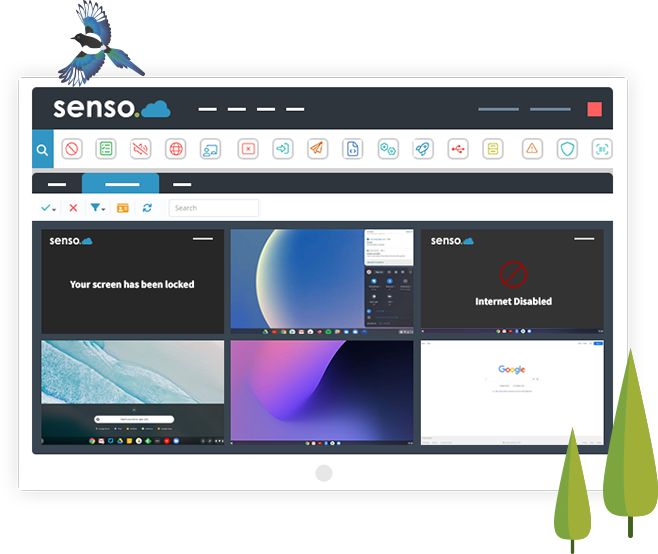Class Cloud
Cloud-based software for classroom management.
Senso’s teacher tools have been developed to empower teachers, giving full control, regardless of where you are. Monitor and teach students more effectively by blocking distractions and working collaboratively.
Class Cloud Bundle
Senso’s classroom monitoring bundle helps to minimise distractions within the classroom on school-owned devices. Block access to specific applications, websites and features to help keep your class focussed.
Multi-platform support.
Senso is able to cope with any scale of users and works across Windows, Chrome, iOS and macOS devices.
Web-based Classroom Management.
With Senso's cloud-based software, you can effortlessly log in from anywhere, ensuring you have complete control exactly when you need it.
Keep Students on Task.
With features such as ‘Live Thumbnail View’, teachers can observe students’ screens to ensure they’re on task.
Collaborative Lessons.
Teachers have the ability to share their screen, encouraging engagement with the entire class, or direct the class to a specific website.

Broadcast Screen
Share presentations with the entire class.
Broadcast Screen allows teachers to go live and work collaboratively with the entire class. Easily share presentations or specific websites.
Send File
Send documents to the entire class.
Working on a class project? Easily send files to an individual student or the entire class, ensuring everyone has access to the necessary information.
Lock Screen
Gain the attention of the entire class.
Senso’s Lock Screen features allows you to lock the screen of a single device or of multiple devices to ensure students are focussed and engaged. Set messages and screen colours for more impact.
Launch
Need students to access a specific website?
Launch the website or application across all devices within the classroom to ensure students are accessing relevant material from the get-go. Minimise distractions and save valuable time.
Question & Answer
Engage and receive feedback.
Senso’s Q&A feature allows teachers to ask a question directly to the class for instant feedback.
Block Web
Regain control of the classroom.
When attention is paramount and distractions are unwelcome, Block Web allows you to restrict access to the internet with ease.
Live Thumbnail View
Student activity at a glance.
Senso offers easy classroom monitoring, teachers have the option to take control of student PC’s if help is required.
Google Classroom Sync
Chromebook monitoring solution.
In just a few clicks you can start monitoring Chromebooks within the classroom, classroom management has never been so easy!
More Classroom Features
Even more classroom management tools from Senso.
Remote Control.
Take control of a students’ device to offer support.
Send Message.
Send a message to a single or to multiple students.
Substitute Teacher.
Share groups with substitute teachers or teaching assistants.
Client Live Chat.
Engage in a discussion with the class, or selected students.
Block Sound.
Prevent unwanted distractions within the classroom.
Close Tab.
Closes the Chrome browser’s active tab.
Microsoft Teams Sync.
Sync your school's groups for effortless screen access.
Clever Sync.
Import all of your classroom groups for live thumbnails.
Azure AD.
Enables access to grouping and user-based info.
Client Updater.
Update Senso instantaneously or schedule an update.

Class Cloud Not Quite Right For You?
Explore other fantastic Senso bundles and their features.