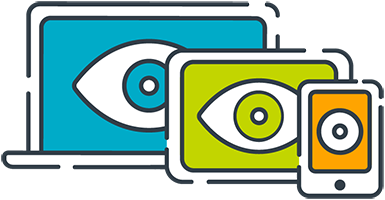Classroom Management
Classroom management features that enhance digital learning and provide teachers with a simple-to-use interface.
Industry-leading classroom management software
Impero Education Pro’s classroom management and monitoring software empowers teaching staff with a range of classroom control, instruction and monitoring tools to help break down traditional behaviour management barriers and focus student learning. Designed to help support the requirements of UK school inspectorates, including Ofsted, ISI, Estyn and Education Scotland, the classroom management features enables teachers to facilitate technology-based teaching and learning, via one-click tools, in line with school inspectorate standards.
Key features
Real-time monitoring
Focusing learning with a live thumbnail view of all student screens, including all open tabs, providing teachers with visibility of what their students are working on.
Teaching tools and screen broadcasting
Removing distractions, focusing attention and saving time through single-click actions, including lock screen, disable internet, close tab, launch URL and screen broadcast.
Flexible grouping
Offering a range of methods to simplify the configuration of both device and user groups, regardless of a school's network configuration, which ensures quick and easy synchronisation with school timetables.
Messaging & chat
Empowering non-disruptive communication between teachers and students to assist remotely, provide feedback, or for collaborative working sessions.
Online testing
Providing a secure test environment, with the ability to restrict or allow access to specific websites and applications, and monitor student activity in real time.
Remote control
Improving communication and maximising learning time with the ability to remote control student devices to lend assistance or demonstrate tasks.
Enforce acceptable use policies
Enforce personalised on-screen acceptable use policies (AUPs) and establish different policies for different groups or users, such as staff or year groups.
Restrictions and access
Improving productivity by managing students' access to websites, applications and content in real time, across any device, so students can only view the resources they really need.
Session tracking
Helping teachers to track learning within a lesson, and plan in response to the needs of students, by assigning tasks which students can mark as complete in real time.
Benefits
Focus learning
Removes the complexities of using technology in the classroom and empowers teachers to deliver inspiring and interactive lessons. With real-time visibility of every student device, teachers can monitor usage and block certain websites or content; this serves to focus students’ attention and remove the many distractions associated with online learning.
Maximise learning time
Automating numerous classroom activities, including pushing a URL to multiple devices and logging students on and off machines, helps to maximise learning time and improve student outcomes. The ability to create online testing conditions, including restricting access to websites and applications and monitoring student activity in real time, allows teachers to create secure environments quickly.
Improve communication
Teachers can discreetly message students to offer remote assistance, providing feedback, answer questions or lend support. The group chat functionality is great for collaborative working or students using breakout areas, while screen broadcasting can be used to demonstrate a task or highlight exemplary work.
Track progress
Live real-time monitoring and session tracking enables teachers to assess learning over time and respond to the needs of students at both a class and individual level - a key requirement of Ofsted.
Address online behaviour in real time
Real-time monitoring helps teachers to identify inappropriate online behaviour or misuse as it occurs, so that incidents can be dealt with promptly and addressed in the same way as offline behavioural or safeguarding issues.
Promote good digital citizenship
Allowing young people to navigate the digital world safely and responsibly, with sophisticated monitoring tools acting as a safety net, and empowering teachers to intervene and educate where necessary.

Ready to take the next steps?
We are here to help so whether you are looking to run through a demo, install a free trial, or just want to chat about switching to a new solution, please reach out to us.